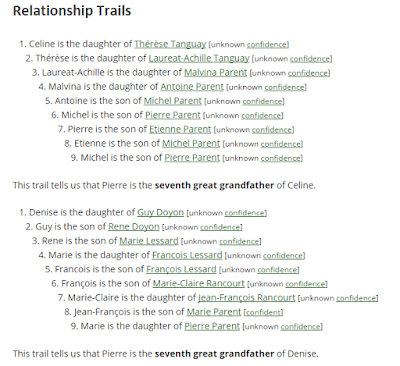Genealogy In Time magazine recently published its Top 100 Genealogy Websites for 2015. As always, it is an extensive list, broken into categories and well-explained.
If you keep a list of "go-to" sites for your research, or if you want to build a list, this is the place to start.
Saturday, September 26, 2015
Friday, September 25, 2015
Ellis Island Portraits: 1906-1912
Ellis Island closed in 1954, but not before they processed 12 million immigrants. In 1907 almost one million immigrants were processed - or about 2,700 people each day.
The chief registry clerk at Ellis Island was Augustus Francis Sherman. He was an amateur photographer and had access to the immigrants where were temporarily detained on Ellis Island for various reasons. He was able to persuade some of the immigrants to pose for his camera, many of them in national dress. You can see a collection of some of these photographs online at http://mashable.com/2015/09/07/ellis-island-portraits/.
It is a fascinating look into the faces of people flocking to this country in search of a better life. Who knows, you might spot one of your own ancestors among them!
The chief registry clerk at Ellis Island was Augustus Francis Sherman. He was an amateur photographer and had access to the immigrants where were temporarily detained on Ellis Island for various reasons. He was able to persuade some of the immigrants to pose for his camera, many of them in national dress. You can see a collection of some of these photographs online at http://mashable.com/2015/09/07/ellis-island-portraits/.
It is a fascinating look into the faces of people flocking to this country in search of a better life. Who knows, you might spot one of your own ancestors among them!
Tuesday, September 22, 2015
Mistakes To Avoid In Your Genealogy Research
When I was little (and even after I grew up) my Mom would often give me advice with the explanation that I should learn from her mistakes. Well, we all know how well that works! I now find myself doing the same things with my granddaughter - and the response I get is the typical, teenager, "eye roll". With the perfect vision of hindsight, we know that, more often than not, our parents (grandparents, teachers, minister, etc.) really did have a lot more life experience and we probably should have listened.
I am now older (much!) and wiser (much, I hope!) and have learned to take advantage of the lessons learned from others who have gone before me. The Internet provides us with the means to seek out and read the accounts of those who learned lessons they are willing to share. Ancestral Findings recently posted "Don't Make These 8 Mistakes In Your Genealogy Research". Whether you are a seasoned genealogist or a beginner, this advice is worth heeding.
So take a peek at the blog post and try not to make these mistakes!
A big THANKS! to Linda for sharing this.
Friday, September 18, 2015
The 30 x 30 Genealogy Challenge
Back in August, Janine Adams posted to her blog, Organize Your Family History, about her 30 x 30 Challenge. She recently posted an update letting us know how it was going. I found this to be an interesting way to approach a problem we all have - finding enough time to work on our genealogy research (or any other project). I think that each of us can find some amount of time each day for a certain number of days in order to meet a goal - whatever that goal is.
I hope you will read Janine's posts and visit Don't Break The Chain to take a look at the calendar she used to stay on track.
We all have busy lives. It is very easy to get sidetracked by family, friends, volunteer work, hobbies, etc. There are, after all, only so many hours in the day. But if making some progress on your family history research is one of your priorities, you might want to consider Janine's approach and see what you can do in 30 minutes a day for 30 days!
-- submitted by Denise Doyon
I hope you will read Janine's posts and visit Don't Break The Chain to take a look at the calendar she used to stay on track.
We all have busy lives. It is very easy to get sidetracked by family, friends, volunteer work, hobbies, etc. There are, after all, only so many hours in the day. But if making some progress on your family history research is one of your priorities, you might want to consider Janine's approach and see what you can do in 30 minutes a day for 30 days!
-- submitted by Denise Doyon
Tuesday, September 15, 2015
A Little British Humor
I have always enjoyed and appreciated the British wry sense of humor. Their "carry on" attitude is often inspirational. The U.K. Mirror recently published an article about how one woman dealt with a bill collector who showed up six and a half years after her father's death. Her answer is priceless. Click here to read how Claire-Louise Quilty replied.
Saturday, September 12, 2015
A Little Genealogical Humor
Genealogy News
Genealogy In Time magazine is back in publication after a summer hiatus. The current issue which you can access here covers a couple of topics we discussed at length at our last meting: the shift in focus for Ancestry.com; and, whether or not Ancestry.com was for sale and who was (might be) buying it.
A lot of us are not happy with the changes at Ancestry.com and I think the brief article about that shift of focus sums it up pretty well. Also, everything or nothing could change depending on who, if anyone, buys Ancestry.com.
Have a great weekend!
-- submitted by Denise Doyon
A lot of us are not happy with the changes at Ancestry.com and I think the brief article about that shift of focus sums it up pretty well. Also, everything or nothing could change depending on who, if anyone, buys Ancestry.com.
Have a great weekend!
-- submitted by Denise Doyon
Friday, September 11, 2015
So Many Ways To Stay Organized
There are as many ways to get things done as there are people out there coming up with ways to get things done. An entire culture has been created by David Allen and his GTD (Getting Things Done) process of getting organized and being productive. Which, by the way, is worth a look-see if you are looking for some tips on, well - getting things done. As we become more and more reliant on, and tethered to our phones, tablets and laptops we have come to rely on them to provide us with the means of doing things better, more efficiently, and hopefully, with less effort. They also provide the means for living a fairly paperless life. If you are like me, and are doing everything possible to live with as little paper as possible, there are some tools you should take a look at. All of them are free (although some of them have "premium" packages you probably won't need).
I use two programs regularly to organize my research and writing projects. I have been an Evernote user for almost 10 years and use it to organizine research I collect from the internet. It has one of the best web clippers around and organizes everything efficiently making all my stuff easier to find. I can scan documents directly into Evernote and they immediately become searchable with Evernote's OCR capability. I actually use the Evernote app on my phone to scan documents at the library. It can scan a full page with one click. Much easier than a flip-pal scanner. With its ability to record voice and voice-to-text notes, it is my favorite research tool. I can even make hand-written notes using my finger or a stylus on my phone, tablet or touch-screen enabled laptop. You can find out more about Evernote by clicking here. Colleen Greene did a wonderful post in her blog about how she uses Evernote for her genealogy research, and you can find dozens more example by Googling "Evernote for Genealogy".
I have recently incorporated OneNote into my toolbox. Like Evernote, it is a great organizational tool. But OneNote allows for more in-depth organizational tiers and, because it is a product of Microsoft and has the advantage of being the "little sister" of Word, it's word processing, charting, drawing, and form-making capabilities are head and shoulders above Evernote. I use OneNote for creating templates and for my digital journal. Learn more about OneNote here. Caroline Pointer has done three fabulous uTube videos on how to use OneNote for genealogy.
The other day, while browsing through the blogs I follow regularly, Dick Eastman posted about Google Keep. How this little Google app got past me is a mystery. This is a new tool for me but I see a lot of potential. It is a simple program with minimal organizational capabilities, and shouldn't even be compared to Evernote or OneNote, since Google Keep is used for different purposes - such as simple "notes to myself". If you aren't currently using a syncing, note-taking app such as Evernote or OneNote, Google Keep might be a great place to start. It's free, fun and intuitive and, best of all, easy to use. Give Google Keep a try by clicking here.
If you are looking for an absolutely fabulous project management tool, I highly recommend Trello. This absurdly simple, wonderfully intuitive little tool is my go-to project management place for just about everything. It is hard to believe that something so simple can be so effective. It's free, it's fun, and it's so easy to use, you will wonder how you ever got along without it. Although it can be used for just about any project (I am currently using Trello to manage a kitchen remodel, organize my blog-to-book family history narrative, organizing all our D.I.R.T. presentations, and about two dozen other projects), it will work fabulously for your genealogy research. You can set up a board for your research log, to do list, organizing a field trip to a library or archive - just about anything you can think of. It allows you to create checklists within cards, and attach documents, photos, videos, etc. You could set up a board for each family name, add a list for each individual and add cards for the stuff you have and the stuff you need! You can move the cards around in a list, or between lists, and move the lists around with simple "drag-and-drop". One of the best things about Trello is that I can use it as a place to gather together my web clippings from Evernote, a journal entry and template from OneNote, and a todo list from Google Keep and store them on one Trello card! I LOVE this program! My only regret is that I didn't discover it sooner. If you would like to see a couple of examples of Trello used for genealogy research, please check out the blogposts at Its All Relative and Ancestry Paths.
The best thing about all of these programs is that they store everything in the cloud and you can access all your information anytime, anywhere you can get connected to the internet. You never have to worry about where you filed that document or where you put the SD card or thumb drive. It's in the cloud and instantly available. All these programs sync automatically across all your gizmos making sure you have everything you need, everywhere you go.
I don't always travel around with my laptop or tablet at hand, but I never leave the house without my smartphone and in case you haven't been keeping up, those little things pack much of the same power and capacity as a computer. Every one of these programs has an app for your iPhone, Android or Windows phone and tablet. You are toting around some very expensive toys - might as well make them earn their keep!
I hope you will check these out give some, or all, of them a try.
NOTE: I will be giving a seminar at the Lake House sometime in October or November on "Evernote vs. OneNote". Keep an eye on the Tidelines Blog and the Friday email blast for more information.
-- submitted by Denise Doyon
I use two programs regularly to organize my research and writing projects. I have been an Evernote user for almost 10 years and use it to organizine research I collect from the internet. It has one of the best web clippers around and organizes everything efficiently making all my stuff easier to find. I can scan documents directly into Evernote and they immediately become searchable with Evernote's OCR capability. I actually use the Evernote app on my phone to scan documents at the library. It can scan a full page with one click. Much easier than a flip-pal scanner. With its ability to record voice and voice-to-text notes, it is my favorite research tool. I can even make hand-written notes using my finger or a stylus on my phone, tablet or touch-screen enabled laptop. You can find out more about Evernote by clicking here. Colleen Greene did a wonderful post in her blog about how she uses Evernote for her genealogy research, and you can find dozens more example by Googling "Evernote for Genealogy".
The other day, while browsing through the blogs I follow regularly, Dick Eastman posted about Google Keep. How this little Google app got past me is a mystery. This is a new tool for me but I see a lot of potential. It is a simple program with minimal organizational capabilities, and shouldn't even be compared to Evernote or OneNote, since Google Keep is used for different purposes - such as simple "notes to myself". If you aren't currently using a syncing, note-taking app such as Evernote or OneNote, Google Keep might be a great place to start. It's free, fun and intuitive and, best of all, easy to use. Give Google Keep a try by clicking here.
The best thing about all of these programs is that they store everything in the cloud and you can access all your information anytime, anywhere you can get connected to the internet. You never have to worry about where you filed that document or where you put the SD card or thumb drive. It's in the cloud and instantly available. All these programs sync automatically across all your gizmos making sure you have everything you need, everywhere you go.
I don't always travel around with my laptop or tablet at hand, but I never leave the house without my smartphone and in case you haven't been keeping up, those little things pack much of the same power and capacity as a computer. Every one of these programs has an app for your iPhone, Android or Windows phone and tablet. You are toting around some very expensive toys - might as well make them earn their keep!
I hope you will check these out give some, or all, of them a try.
NOTE: I will be giving a seminar at the Lake House sometime in October or November on "Evernote vs. OneNote". Keep an eye on the Tidelines Blog and the Friday email blast for more information.
-- submitted by Denise Doyon
Tuesday, September 8, 2015
One Ancestor At A Time
I know how hard it is to find the time to work on our genealogy projects. No matter how excited we are about our research, we get sidetracked by other things going on in our lives. If that isn't enough, when we do find the time to research, we get frustrated and angry when we hit brick walls, or run up against some technical glitch or computer issue we can't resolve.
Barry Ewell is always posting useful tips to his blog Genealogy By Barry and on 26 August he posted about focusing your research and plowing ahead, one ancestor at a time. You can read his blog post here.
In his post, Barry says, "Start by realizing that genealogy research is a project, and a genealogy project is completed one individual, one question and one task at time."
He then outlines the steps he took when he began his first genealogy project, that worked so well, he still follows them today. You can't argue with success. And although each of us has to find the methods that work best for us - it never hurts to visit someone else's process and perhaps incorporate some of those steps into your own.
Friday, September 4, 2015
15 Habits Of Highly Frugal Genalogists
Yesterday, Copperleaf Genealogy posted a review of Thomas MacEntee's new e-book, 15 Habits of Highly Frugal Genealogists. Thomas is always working to share his knowledge and experience with those of us who are still struggling to get our research done. Through Saturday, his e-book is available for FREE at Amazon.com. Please take a look at Copperleaf's review and wander over to Amazon for your free copy. I got mine already!
Who doesn't like something for free?
Have a GREAT Labor Day weekend.
-- submitted by Denise Doyon
Thursday, September 3, 2015
5 Steps to Organize Your Genealogy
Family Tree University is a wonderful source of information and education resources for family history researchers. One of its publishers, Allison Dolan, recently posted five steps to organizing your genealogy. She was promoting Family Tree University's five-week course, "Organize Your Genealogy". The course is given by Lisa Alzo and runs for four weeks starting on 7 Sept. If it's something you might be interested in, you can sign up here. The graphic below outlines what the course covers.
But if you are just looking for a quick list that gives you the basics, here is an extract from Allison's post:
... start with short-term goals that support your long-term goal of organization your genealogy. To do that, following these five easy steps:
- Make a list of short-term goals
- From the list, pick your first short-term goal
- Decide what you need to do to accomplish this short-term goal
- Once the short-term goal is complete, move on to your next short-term goal
- Continue this process until all short-term goals are complete
Using this method, you'll always know where you stand in regard to your list, and what you need to do next.
Sounds pretty simple! But sometimes the simplest methods are the best!
-- submitted by Linda Mecchi
10 "Must Do" Genealogy Projects for September
Ancestry Findings recently published it's list of 10 Must Do Genealogy Projects for September. A new month (day, week, year...) is always a good time to make a list and move forward. This is a great way to revive your family history project and get some things done. You can click on the link above to read the whole post, but here is the abbreviated list:
1. Organize Your Family Photos
With the kids back in school, this is a perfect time to get out those old family photos that have never been put into albums and/or labeled and organize them.
2. Review Your Family Tree for Sources
A good, professional family tree needs sources. You need to source every event to make sure there is proof it is correct. September is a perfect time to review your tree and add sources where you find them missing.
3. Send for New Vital Records
Chances are you’ve come across some new ancestors for whom you don’t have vital records yet, or have ancestors for whom you’ve never obtained vital records. See if any of them have birth, death, or marriage records online, and if they don’t, send away for them at the appropriate state or county vital records offices.
4. Interview Older Relatives
If your children are too young to take with you to interview older relatives without getting bored and interrupting you, this is the perfect time to do it, now that the kids are back in school.
5. Start Work on a New Line
Fall is the perfect time to begin research on a new line of your family tree, or give attention to a long neglected one. Chances are, you have plenty of choices in this regard, and it is always exciting to begin discovering new ancestors.
6. Go to the Cemeteries Where Your Ancestors are Located
Now that the weather is getting cooler, it is a perfect time to do some outdoor genealogy work. This means going to the cemeteries where your ancestors are buried and getting photos of their headstones. You can also write down transcriptions of what is inscribed on the stones. If some ancestors do not have headstones, use the local cemetery office or archives to get a map and find their location and get a photo of it to include in your family research files.
7. Clean Up Cemeteries
This is another good outdoor genealogical project that benefits everyone. If you know of any old cemeteries with no obvious entity keeping them up, September is a perfect time to go there and mow, pull up weeds, clear out litter of both natural and manmade things, and make notes of any stones that need to be repaired. Send these notes to the city hall to see if stone repair is something they do.
8. Work on Your Memoirs
Your own story is part of the genealogy of your family. You can start writing them even if you’re young. Adding to them every year ensures you keep them up to date. This is a perfect time of year to work on them.
9. Write Your Family History
September is also a good time to write a professional family history of one or more lines of your family, and either self-publish it or submit it for professional publication.
10. Organize Your Family Heirlooms
With the kids at school and out-of-the-way, this is a perfect time to organize, label, and store or display your family heirlooms, for yourself and for future generations.
1. Organize Your Family Photos
With the kids back in school, this is a perfect time to get out those old family photos that have never been put into albums and/or labeled and organize them.
2. Review Your Family Tree for Sources
A good, professional family tree needs sources. You need to source every event to make sure there is proof it is correct. September is a perfect time to review your tree and add sources where you find them missing.
3. Send for New Vital Records
Chances are you’ve come across some new ancestors for whom you don’t have vital records yet, or have ancestors for whom you’ve never obtained vital records. See if any of them have birth, death, or marriage records online, and if they don’t, send away for them at the appropriate state or county vital records offices.
4. Interview Older Relatives
If your children are too young to take with you to interview older relatives without getting bored and interrupting you, this is the perfect time to do it, now that the kids are back in school.
5. Start Work on a New Line
Fall is the perfect time to begin research on a new line of your family tree, or give attention to a long neglected one. Chances are, you have plenty of choices in this regard, and it is always exciting to begin discovering new ancestors.
6. Go to the Cemeteries Where Your Ancestors are Located
Now that the weather is getting cooler, it is a perfect time to do some outdoor genealogy work. This means going to the cemeteries where your ancestors are buried and getting photos of their headstones. You can also write down transcriptions of what is inscribed on the stones. If some ancestors do not have headstones, use the local cemetery office or archives to get a map and find their location and get a photo of it to include in your family research files.
7. Clean Up Cemeteries
This is another good outdoor genealogical project that benefits everyone. If you know of any old cemeteries with no obvious entity keeping them up, September is a perfect time to go there and mow, pull up weeds, clear out litter of both natural and manmade things, and make notes of any stones that need to be repaired. Send these notes to the city hall to see if stone repair is something they do.
8. Work on Your Memoirs
Your own story is part of the genealogy of your family. You can start writing them even if you’re young. Adding to them every year ensures you keep them up to date. This is a perfect time of year to work on them.
9. Write Your Family History
September is also a good time to write a professional family history of one or more lines of your family, and either self-publish it or submit it for professional publication.
10. Organize Your Family Heirlooms
With the kids at school and out-of-the-way, this is a perfect time to organize, label, and store or display your family heirlooms, for yourself and for future generations.
-- submitted by Linda Mecchi
Rules of Genealogy Research
Family History Daily (http://familyhistorydaily.com/) is one of the blogs I follow. Every once in a while they publish a post that just begs to be shared with my fellow dirt diggers. Visit the blog and maybe add it to your own list of great resources and keep their list of "12 Genealogy Research Rules" handy.
Tuesday, September 1, 2015
New Agenda Available
A new agenda for September through December 2015 has been posted on the blog. You can access it by going to the blog (if you are not already there), clicking on the "Agenda" tab and then clicking to connect to the document. This is a basic outline of the things we will be covering in our meetings going forward. But if there is something you would like us to cover, or you have an idea for a presentation, field trip, speaker, etc. Linda and I would welcome your input! Please get in touch with us at diggingtogether@yahoo.com.
This genealogy group is for the benefit of all of us, and although Linda and I are more than happy to keep it organized and develop presentations and projects that we think will be fun and beneficial - we want to know what you want. So please feel free to send us your ideas.
-- submitted by Denise Doyon
September Tips and Tools
Don't forget to check out this month's "Tips & Tools" gadget on the right side-bar of the blog! Just click on the box "Finding Your Immigrant Ancestors at Ancestry.com" and you will be rewarded with a link to one of Ancestry.com's tip sheets.
Are You Related To Somebody Famous?
Welcome to September! It's a brand new month and a great time to take a fresh look at your family history project and come up with a plan to make some progress going forward. Linda and I have some great educational programs coming up - as well as a few projects that will help you get organized. We also have a "Genealogy Social" planned for later in the month which we hope will bring in some new members, help us re-connect with our current members, have some fun and, hopefully, get us excited again about finding our roots.
So let's start out with something fun. Randy Seaver recently posted about how he found out he was Hillary Rodham Clinton's 18th cousin. I found our this past spring that Hillary and I are 9th cousins (sharing an 8th great-grandfather). Let's face it, if we go back far enough and shake our tree hard enough, someone famous is bound to fall out.
If you have uploaded your GEDCOM to WikiTree (the world-wide family tree initiative) then you can wander around and see if you can find a connection to a famous, or maybe notorious, ancestor. If you have not as yet added your tree to WikiTree, you can find out about it at www.wikitree.com and can learn how to upload your GEDCOM here. This is not a difficult process, but once your tree has been uploaded, be prepared to spend some time sorting through the matches the upload will generate.
If you have already integrated your family tree into WikiTree, sign in, and look around for some famous people (using the search box). Click on your find and then click on "Relationship To Me" (under the person's name, next to "My Wikitree"). If there is a connection, you will be rewarded with a detailed relationship chart. I tested this out and discovered that Celine Dion and I are 8th cousins, sharing a 7th great-grandfather.
These connections are, of course, only as good as the information in the related trees, but it is a lot of fun, and might inspire you to explore the ancestors you share with your famous-person-of-choice. Who knows, you may discover some new and interesting details about your family.
All of us are busy people, engaged people. It is easy to put our family history research on the back burner with the promise that, "I'll get to it later". Make September a time to come up with a plan and start digging into your roots!
Happy Hunting!
-- submitted by Denise Doyon
Subscribe to:
Comments (Atom)