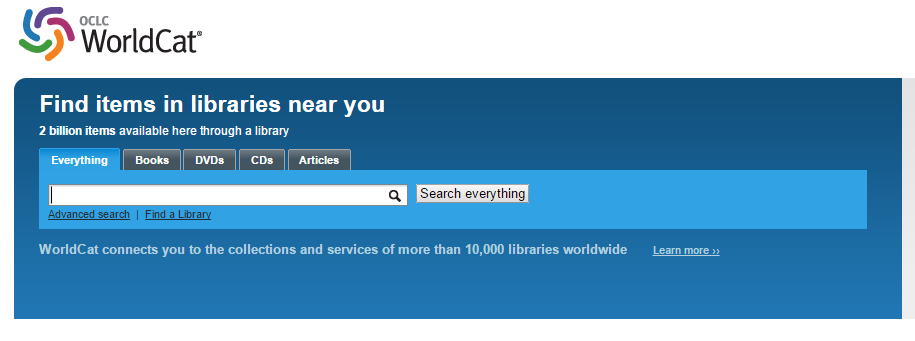Reposted from Geneabloggers by Thomas MacEntee 24 February 2015
GENEALOGYOVERLOAD
How do you handle "too much stuff" without being overwhelmed?
"Everybody gets so much information all day long that they lose their common sense." – Gertrude Stein
I've just returned from an amazing week attending the FGS 2015/RootsTech conferences in Salt Lake City and my head is spinning! I wanted to share with you some of the information I've gathered as well as some recent finds in the world of genealogy:

RootsTech Videos
If you were unable to attend RootsTech in person, or watch the live streamed sessions online, you can now access 20 different recorded sessions at the RootsTech site. Click here and then scroll down the page to see all the available sessions.
You can catch my session, Building a Research Toolbox, by clicking here or watching the embedded click above. If you'd like the handout, click here to download it in PDF.

Genealogy Roadshow Casting Call
Have you been watching Season 2 of Genealogy Roadshow on PBS? Well they are looking for people to be on Season 3 of the show and applications are being accepted. Click here to provide your information and who knows, we could be watching YOU on TV next year!
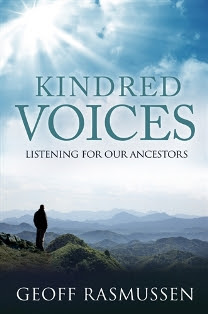
Kindred Voices Contest
In conjunction with the release of the Kindle version of Kindred Voices: Listening To Our Ancestors by Geoff Rasmussen, I'm holding a week-long contest sponsored by Legacy Family Tree and GeneaBloggers. Click here to enter!
NOTE: To enter, you will need to know the page count for the Kindle version of Kindred Voices. Click here to find the clue in the book description.
One winner will be selected to win ALL of the following prizes:
Legacy Family Tree Webinars: One (1) 12-month subscription to Legacy Family Tree Webinars to access over 200 recorded webinars and over 850 pages of syllabus materials (value $79.95 USD).
Legacy Delux 8.0 Software: The most comprehensive and easy-to-use family history software you can buy for Windows is now even better. You’re sure to be excited by all the new features! Legacy Family Tree is one of the best genealogy programs on the market today (digital download and PDF manual – value $39.95 USD).
Legacy Family Tree Webinars: One (1) 12-month subscription to Legacy Family Tree Webinars to access over 200 recorded webinars and over 850 pages of syllabus materials (value $79.95 USD).
Legacy Delux 8.0 Software: The most comprehensive and easy-to-use family history software you can buy for Windows is now even better. You’re sure to be excited by all the new features! Legacy Family Tree is one of the best genealogy programs on the market today (digital download and PDF manual – value $39.95 USD).
Amazon Gift Card: One (1) Amazon Gift Card (email version, valued at $50.00 USD).
The entire prize package is valued at $170 USD. I’ll select one (1) winner after 1:00 pm Central on Friday 27 February 2015 and announce the winner via social media.
This contest is NOT limited to just those in the United States either! All of the prizes are digital items or memberships and can easily be sent to the winners via email!
The entire prize package is valued at $170 USD. I’ll select one (1) winner after 1:00 pm Central on Friday 27 February 2015 and announce the winner via social media.
This contest is NOT limited to just those in the United States either! All of the prizes are digital items or memberships and can easily be sent to the winners via email!

Genealogy Bargains
Are you interested in saving money on your next genealogy-related purchase? Every day I scour the Internet looking for new promo codes, coupons and even freebies! Then I post them at my new site Genealogy Bargains: http://genealogybargains.com. Here is just one example:

Save 70% on Tracing Your Irish Family History on the Internet: A Guide for Family Historians by Chris Paton – I met the author Chris Paton last year while teaching on a genealogy cruise in Australia. I heard several of his lectures and I can tell you this: the man knows his stuff and is a wealth of knowledge on UK, Scottish, and Irish genealogy!
-- submitted by Linda Mecchi